
|

|

|

|

|

|

|

|

RadkonWave Audio Editor
© Ing. Radovan Konečný - radkon, 2016-2017
This software includes two parts:
- editor of individual WAV, BWF and RKWAV audio files and
- multi-track audio editor.
This editor does not have to compete with other audio editors in number of features, but has all the necessary features to cut and edit audio files so they are correct on the audio-signal side. It also has to allow quick and comfortable work with all mouse buttons and keyboard shortcuts. Program is designed to not visually tire. The entire project is written in Java, which guarantees good portability to other operating systems and high program stability.
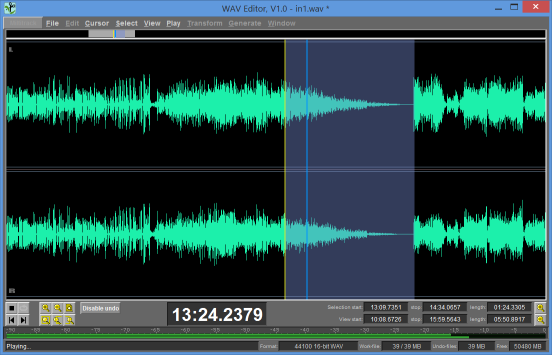
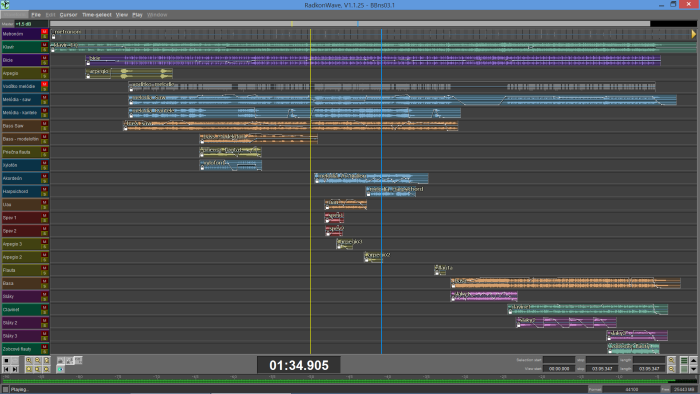

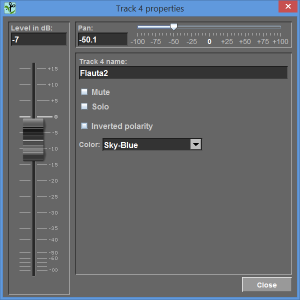
Functions
Functions - editor of individual audio files:
- work with files - new, open, save, save as, save selection as, close, create work-copy of entire file,
- destination format selection (8-bit WAV/BWF, 16-bit WAV/BWF, 24-bit WAV/BWF, 32-bit WAV/BWF, 32-bit float WAV/BWF, 64-bit float WAV/BWF, 16-bit RKWAV),
- Undo (up to 20 steps), disabling the Undo,
- work with a clipboard (due to the amount of data and speed, the system clipboard is not used) - cut, copy, paste, more paste methods,
- delete a selection, delete a remainder, copy selection to a new record,
- mono-to-stereo and stereo-to-mono conversion,
- processing only the left or just the right channel,
- cursor and selection tools,
- selection of time format (5 time and 1 sample format),
- tools for viewing, scrolling, dragging, zooming and Y-zooming,
- playback of the whole record or selection through the sound card, looped playback,
- editing - fade-in, fade-out, volume change, gradual volume change, inversion, reversal, normalization, silence the selection, precise convolution reverb, adjust sample rate without resampling, precise resampling, precise resampling of the loop,
- generate - generate silence, generate white noise,
- with features that have multiple settings, presets are available, with the option of adding more,
- view the list of open files and select active,
- controlling the program from the command line,
- view occupancy of the disk by processed data and display free disk space.
Functions - multi-track audio editor:
- work with multi-track files - new, open, save, save as and close,
- insert a clip into a track, scroll through time, move to another track, lock the clip in time, remove the clip,
- move the track,
- mute, solo, level, and pan ot the track, track inversion,
- mute, level and pan of the clip,
- level- and pan-automation curves of the clip,
- master level,
- real-time parametric equalizers for master output and the tracks,
- variable colors of project, tracks and clips (work clarity),
- Undo and Redo,
- tools for viewing, scrolling, dragging, zooming, Y-zooming,
- playing a whole project or selection through a sound card, looped playback,
- mix-down of the entire project or selection.


