
|

|

|

|

|

|

|

|
Virtual Keyboard for NetSound
© Ing. Radovan Konečný - radkon, 2011-2013
This virtual keyboard is one of the components of a virtual music studio.
Download the program:

|
VirtualKeyboard.exe |
- version for  Windows Windows
|

|
VirtualKeyboard.jar |
- version for  Windows, Windows,  Linux, Linux,  Mac Mac
|
To run this program, you must have Java JRE installed.
Screenshot - piano keyboard mode:
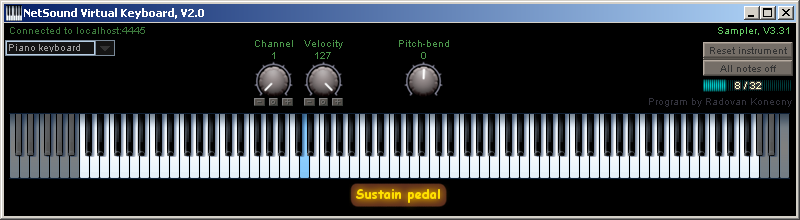
Screenshot - celtic harp mode:
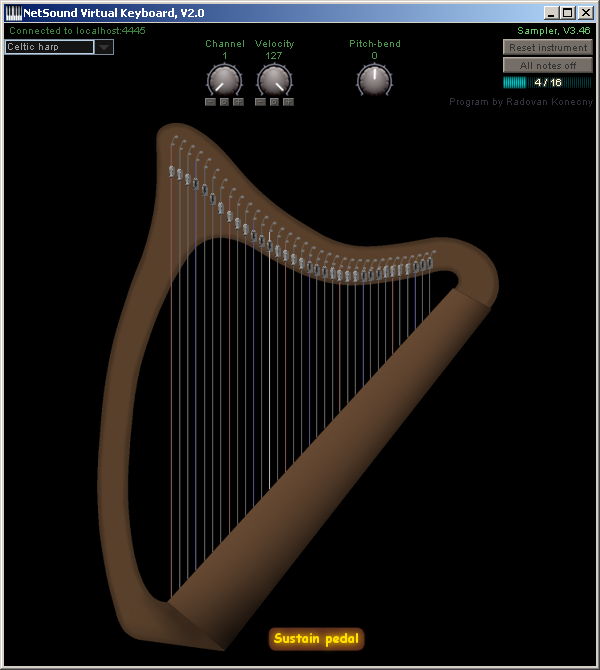
This virtual keyboard serves to send MIDI commands via NetSound to any virtual musical instrument that supports NetSound. Pressing virtual keys is done using the mouse only. In addition to pressing the keys, you can select the MIDI channel number, velocity of the key, control the pitch-bend, remotely reset the musical instrument and stop all playing voices. The keyboard also shows the current state of use of available voices of the virtual musical instrument.
When starting this program, the NetSound configuration is read from the NetSoundSender.cfg file (if the file does not exist, it will be created). In this file, the IP address and port number, on which the virtual musical instrument is available, can be specified. The default IP address is "localhost" and port number 4445.


